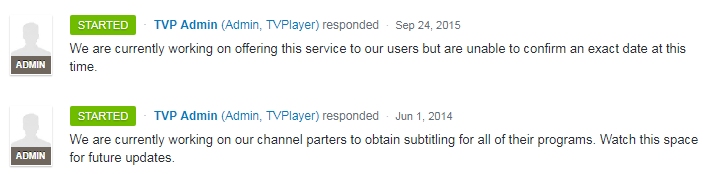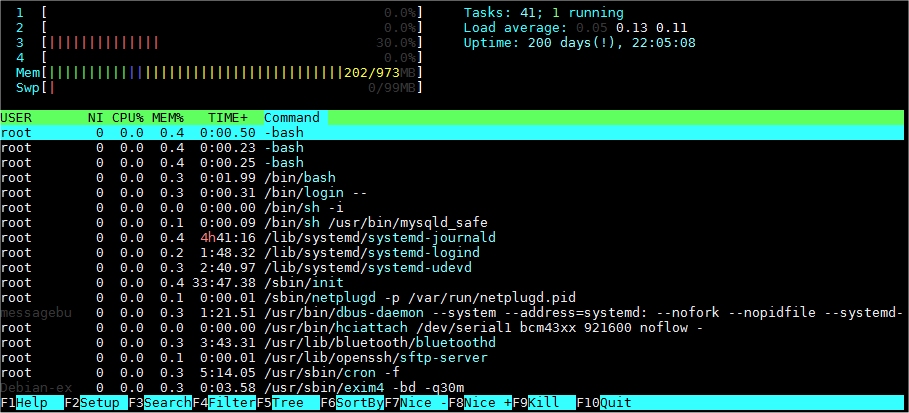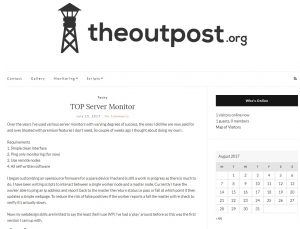Terminal, Enterprise House, Bassingbourn Rd, Stansted CM24 1QW, UK N 51°53’23.92″, E 0°15’39.27″ http://maps.google.com/maps?q=loc:51.88998%2C00.26091
£250 budget gaming pc can it be done?
Right so currently my pc is running an old quad core Q6600 CPU with 8gb ram and 512mb graphics card and to be honest it’s starting to feel the strain.
Firstly it’s currently used as a family pc but struggles with a couple of different users logged in etc. My eldest child uses for browser based games/Minecraft etc but there will be a time soon when he wants to play more demanding games.
So being on a tight budget I’m going to try and cobble together something half decent that will play games at 1080p.
Now I was initially as previously buy individual components and build one but having used a Lenovo M91p sff I thought to save time and money I would get the tower version chuck in some more memory and a graphics card job done.
After some searching I found some 4GB Kingston memory modules for cheap on ebay.
After this the project stalled as busy with other things when I came back to it I found the M91p came with an i5-2400 CPU but the case and psu was also limiting. Undeterred I carried on searching and found a Lenovo M73 on eBay with an i5-4460 and would also be able to use the ram I had previously purchased. Also liked the fact it already had usb 3.0 ports and card reader. Stuck in a bid and won it for £125 posted.
Now the one of the limiting factors in these prebuilt machines is the psu as they weren’t originally designed for gaming use.
Cost breakdown
Lenovo M73 – £125
2x 4GB Corsair DDR3 1600 MHz CAS 11-11-11-30 Dual Channel Memory – £35.30
Graphics card – Nvidia Geforce gtx 750ti 2gb – £60
Maplin A26LW A5-V11/A5-V12 OpenWrt Ralink RT5350F Mini Portable 150Mbps 3G/4G WiFi Wlan Hotspot AP Client RJ45 USB Wireless Router
So while randomly browsing a deals website I came across a USB wifi router/hotspot on sale at Maplin for a mere £2.00 and as my tinkering desire took over I decided to order a couple. https://www.maplin.co.uk/p/maplin-3g-n150-wi-fi-router-and-hotspot-a26lw
These devices all appear very similar physically but your mileage my vary on functionality i.e they may have
A restricted bootloader that doesn’t allow OpenWrt images
Limited Busybox shell available by telnet
More complete Busybox shell
Board is marked A5-V12 and chip is an Ralink RT5350F. From my reseach I found other boards are marked A5-V11 so used that as a starting point.
SoC RT5350
MIPS CPU
Clock 239 MHz
4 MByte Flash (GD25Q32)
16 MByte RAM (EM639165TS-6G)
USB Host 2.0
10/100 Ethernet switch
802.11n interface
I2C
Uart
Reset button
2 LEDs
Micro usb as power source
For this configuration I used my windows desktop and connected my 2nd network interface to the device.
Default ip is 192.168.169.1 and DHCP is enabled
Telnet is enabled by default and can login using admin/admin
BusyBox v1.12.1 (2011-10-22 23:04:50 CST) built-in shell (ash)
Enter 'help' for a list of built-in commands.
# help
Built-in commands:
-------------------
. : break cd chdir continue eval exec exit export false hash
help local pwd read readonly return set shift source times trap
true type ulimit umask unset wait
# cat /proc/cpuinfo
system type : Ralink SoC
processor : 0
cpu model : MIPS 24K V4.12
BogoMIPS : 239.61
wait instruction : yes
microsecond timers : yes
tlb_entries : 32
extra interrupt vector : yes
hardware watchpoint : yes
ASEs implemented : mips16 dsp
VCED exceptions : not available
VCEI exceptions : not available
cat /proc/cmdline
console=ttyS1,57600n8 root=/dev/mtdblock5
# cat /proc/mtd
dev: size erasesize name
mtd0: 00400000 00010000 "ALL"
mtd1: 00030000 00010000 "Bootloader"
mtd2: 00010000 00010000 "Config"
mtd3: 00010000 00010000 "Factory"
mtd4: 000c282a 00010000 "Kernel"
mtd5: 002ed7d6 00010000 "RootFS"
mtd6: 003b0000 00010000 "Kernel_RootFS"
The stock bootloader is minimal/strangled one and needs upgrading and doesn’t allow flashing of OpenWrt firmware via the stock gui.
The easiest way to load a new bootloader and firmware is to download the files from a webserver. I used miniweb after installing I added the following files the htdocs directory
uboot_usb_128_03
mini.bin
and then run via windows command line
C:\Users\pc\Desktop\miniweb>miniweb.exe -p 80 -d
MiniWeb (build 300, built on Feb 28 2013)
(C)2005-2013 Written by Stanley Huang
Host: 192.168.169.2:80
Web root: htdocs
Max clients (per IP): 32 (16)
URL handlers: 2
Back in your telnet window download the two files
cd /tmp
# wget http://192.168.169.2/uboot_usb_128_03.img
Connecting to 192.168.169.2 (192.168.169.2:80)
uboot_usb_128_03.img 100% |*******************************| 135k --:--:-- ETA
# wget http://192.168.169.2/firmware.bin
Connecting to 192.168.169.2 (192.168.169.2:80)
firmware.bin 100% |*******************************| 3328k 00:00:00 ETA
Next write the new bootloader
# mtd_write write /tmp/uboot_usb_128_03.img Bootloader
Unlocking Bootloader ...
Writing from uboot_usb_128_03.img to Bootloader ... [w]
Now write the new firmware
# mtd_write write /tmp/mini.bin Kernel_RootFS
Unlocking Kernel_RootFS ...
Writing from /tmp/mini.bin to Kernel_RootFS ... [w]
Once all complete reboot
# reboot
While it's rebooting you'll need to set a static ip on your desktop interface that is connected to the device i.e
192.168.100.2
255.255.255.0
Once the deivce has rebooted it will be available via 192.168.100.1 and again telnet is enabled.
=== IMPORTANT ============================
Use 'passwd' to set your login password
this will disable telnet and enable SSH
------------------------------------------
BusyBox v1.19.4 (2013-12-29 15:07:06 UTC) built-in shell (ash)
Enter 'help' for a list of built-in commands.
_______ ________ __
| |.-----.-----.-----.| | | |.----.| |_
| - || _ | -__| || | | || _|| _|
|_______|| __|_____|__|__||________||__| |____|
|__| W I R E L E S S F R E E D O M
-----------------------------------------------------
BARRIER BREAKER (Bleeding Edge, r35407) - RT5350F
-----------------------------------------------------
-- Cooked by pratanczuk --
-- --
-- my-embedded.blogspot.com --
-----------------------------------------------------
root@OpenWrt:/#
CONGRATULATIONS you now have a minimal OpenWrt image installed. You can now also upgrade using the sysupgrade function but you need to be aware of the 16MB memory limit.
Please let me know what you are using your devices for and share any custom f/w you've built for it.
Here are some useful links I found
OpenWrt
My Embedded (minimal OpenWrt image)
Github
Bootloaders
Blog Post
Hitchhikers Guide To The Galaxy Radio Show Audio MP3
As a long time avid fan of HHGTTG I stumbled across a website which had the audio files for the original radio show. In the interests of archiving I have downloaded them to TOP for hosting.I will be adding the links shortly.
HitchHikersGuide-01.mp3
HitchHikersGuide-02.mp3
HitchHikersGuide-03.mp3
HitchHikersGuide-04.mp3
HitchHikersGuide-05.mp3
HitchHikersGuide-06.mp3
HitchHikersGuide-07.mp3
HitchHikersGuide-08.mp3
HitchHikersGuide-09.mp3
HitchHikersGuide-10.mp3
HitchHikersGuide-11.mp3
HitchHikersGuide-12.mp3
Vauxhall Astra G Estate 1.7dti Servicing – Part 3 Oil Filter
Time for part 3 of my DTi servicing guide and this time it’s the oil filter.
My service book states oil and filter changes should be done every 20000 miles or 12 months which ever comes sooner. Personally I do mine every 10000 miles or 12 months.
As I couldn’t be bothered to roll around on the floor to drain the oil via the sump plug I used my 12v pump to empty it. (I will get a pic of the sump plug when I get a chance)
Parts Required: Oil filter – Again I used a Bosch one as it was only a couple of pound more than another brand from eurocarparts *Your new filter should have come with 3 new rubber o-ring seals make sure they are there as sometimes they are missing!*
5l Oil 10w 40 semi-synthetic – Up to you which brand you use I just get whatever ever decent one is on offer at the time. This is the stuff I usually use eurocarparts
32mm socket – This can be had from ebay, amazon, motor factors etc.
1, Run engine up to temperature
2, Remove dipstick and insert thin tube from pump and feed down.

3, Insert other tube into suitable container
4, Switch on and marvel at your clean hands!

5, Once tube is running clear(ish) switch off and remove
6, Remove pink connector from air filter pipe


7, Identify oil filter housing

8, Use 32mm socket and undo housing in clockwise direction
10, Separate housing and filter


11, Your new filter should have come with 3 new rubber o-ring seals and these should be used when changing the filter. Remove old ones and replace with new.




12, Attach new filter to holder and insert into housing and tighten up anticlockwise to 26Nm
13, Fill up oil via filler cap. Manufacturer stats oil capacity is 4.5L but check as you top it up as too much can be as bad as not enough.

14, Run engine and check oil level again when cold.
My Location
Unnamed Road, Alford LN13 9SH, UK N 53°16’54.70″, E 0°18’25.82″ http://maps.google.com/maps?q=loc:53.28186%2C00.30717
TVPlayer subtitles – Dont hold your breath
So my tv broadband and phone package is due for renewal in a couple of months and it is clear i only actually watch a couple of subscription channels and mainly Discovery. I don’t have sports or movies packages as have no need for them as not into football and 99% of the films are repeats. During my search I came across tv player which looked a good deal as it has exactly the channels I wanted for sensible monthly price meaning all I would need to pay for is broadband from another supplier and there is currently various deals on at the moment. As TV Player is a streaming service I thought I would check the subtitles situation. A quick Google found this post http://support.tvplayer.com/forums/229619-ideas-and-suggestions/suggestions/5458900-subtitles-for-live-channels-as-this-is-the-best-ap the top post by ‘TVP Admin’ from 3 years ago said they are “currently working on it, they also said the same thing in 2015.
Due to the length of time I assumed that subtitles would now be available so dropped them an email and this was their response.
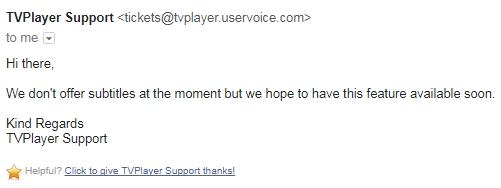
So after 3 years of working on it they still can’t provide subtitles? With live tv via other providers Discovery programs have subtitles so unsure why it can not be done via a streaming service (if anyone can shed any light on this please comment below). In this technological age we shouldn’t still need to be begging for accessible tv services!
22/08/17
I have gone into full keyboard warrior mode and dropped and email to the Discovery channel for their feedback.
“Good evening
As an avid viewer i have been looking for other tv packages that can supply your channel as i’m paying too much for chnnels I don’t watch and during my search I came across https://tvplayer.com/ being deaf I contacted them re subtitle availability and I was told “We don’t offer subtitles at the moment but we hope to have this feature available soon.” apparently they have been “working on it” since 2014!. I know live tv shows have subtitles but where do the limitations come in as BBC iplayer etc have subtitles? Is tvplayers delay due to changes needing to be made by yourselves?. It’s very saddening that some providers are dragging their heels with accessible tv services.”
I got a reply from discovery
“Thank you for contacting Discovery.
Our channels are available through Freeview.
Kind regards,
Sheena | Discovery Viewer Services | discoveryuk.com”
My reply
“Good morning thanks for your reply however it doesn’t answer my question re streaming service tvplayer offering subtitles.
Also Discovery channel is not shown on the freeview channel guide https://www.freeview.co.uk/why-freeview/channels#K02KVJU0jI0qsEYj.97”
their reply
“While we are included in these channels, unfortunately we have no say in their production or subtitling facility.
You would need to contact them.
Apologies for any inconvenience caused.
Adam
Discovery Customer Support”
So there you have it looks like its a TVPlayer issue rather than Discovery.
Raspberry Pi Webserver 200 days uptime
Some time ago I setup a webserver on a self hosted raspberry pi to host two small static sites. Today it has reached 200 days uptime! this is better than most VPS providers i’ve used.
New wordpress theme
So I decided to look for a new theme for TOP as the current one isn’t responsive and an increasing number of people view the site on mobile devices. After goinf through many 100’s I decided on the Olsen Light theme. It fits in well with my minimalist look and will be making some tweaks to make it fit better.
As you can probably see i’m not big on change and know what I like.
TOP Server Monitor
Over the years i’ve used various server monitors with varying degrees of success, the ones I did like are now paid for and over bloated with premium features I don’t need. So couple of weeks ago I thought about doing my own!.
Requirements
1, Simple clean interface
2, Ping only monitoring (for now)
3, Use remote nodes
4, All self written software
I began customizing an opensource firmware for a spare device I had and is still a work in progress as there is much to do. I have been writing scripts to interact between a single worker node and a master node. Currently I have the worker able to ping an ip address and report back to the master the return status i.e pass or fail at which point it then updates a simple webpage. To reduce the risk of false positives if the worker reports a fail the master will re check to verify it’s actually down.
Now my webdesign skills are limited to say the least (hell I use WP) i’ve had a ‘play’ around before so this was the first version I cam up with.
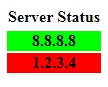
Yes its ok you can stop laughing now!
I decided to google bootstrap as previous sites built round this give the ‘clean’ look I want. This is v2, as you can see the entire row colour reflects the status i.e up or down.
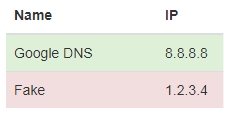
Bit more googling and playing and I came up with v3. This differs from v2 in the fact that the status is only shown as a single button.
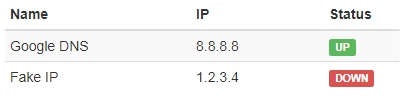
Currently i’m hard coding the test ips into a file, it would be nice to have the ability to add new monitors via the webpage but i need to figure out a) how to add working buttons b) how the master then updates the worker with the new ip’s. I sense much pain and coffee in my future….
16/07/17
This morning i’ve added buttons (don’t do anything yet) to my v3 layout. Personally I think v4 has too many colours so it would be hard to tell if a node was down with just a quick glance.
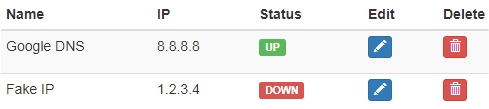
20/07/17
Done a bit more today. The worker/master interaction is going well. So far ive tested a list of 10 ips containing a mix of real and fake and they have all been reported to the master correctly and it telling the worker what it should be. If they dont agree the master has overall say. In the future it would be nice to have two workers so they can decided between them then tell the master who will do final verification. The trouble is going beyond 121 messaging things can get messey with messages lost/delayed/sent twice etc so is a fair amount more work. Ive decided im sticking with the v2 layout as its easy to tell the status and looks cleaner.